Printer for home inkjet or laser. How to choose a printer for your home? Types of printers, which one is better
A printer is one of the most needed devices for modern users. These devices are produced in a wide range of technological types. What is the difference between a laser and an inkjet printer? In what cases might it be preferable to purchase a matrix device? What are the main criteria for comparing the efficiency of printers?
The differences are in technology
A key aspect of what laser printer differs from inkjet - In devices of the first type, two main elements of influence on paper are used. This is a laser - a high-temperature light beam, as well as a toner - a powdery dye consisting of very small solid particles. In turn, inkjet printers use other basic elements: a dosing-type print head, as well as ink, which, unlike powdered toner, is usually liquid. Let us note that most IT specialists consider it not entirely correct to ask the question whether a laser or inkjet color printer is better. Both have advantages and disadvantages. They're just different.
And therefore, one of the key criteria that determines how a laser printer differs from an inkjet printer is adaptability to the tasks performed by the user. And therefore, in our article we will try not so much to determine the advantages and disadvantages of each type of device, but to find out how optimal one or the other is in terms of its intended purpose.
Technology Features
Let's take a closer look at how the printing process on devices different types carried out in a technological aspect. This will allow us to more clearly compare inkjet and laser printers, as well as understand for which tasks the first or second is optimal. So first, laser printing technology.
As we noted above, it uses a laser and toner. This powdery substance is applied to paper, then immediately heated by a light flux, as a result of which it changes color or shade.
The peculiarity of laser printing technology (if we talk about its household implementation and not industrial use) is that the range of dispersion of toner particles is quite high. As a result, when digital images are reproduced on paper, their quality is not the most ideal. This is why laser printers are not very well suited for printing pictures and photographs. But they are ideal for printing texts, tables, and graphs.
An inkjet printer, as we said, uses ink. The principle of applying them to paper is generally similar to the process of painting a canvas with a brush. The image on an inkjet printer is built line by line.

There is no chemical effect on the ink - once it gets on the paper, it, like paint, simply has to dry. In many printers, this process is accelerated by heating mechanisms.
This technological aspect makes it possible to effectively use inkjet devices specifically for printing pictures and photographs. and the overall quality of images produced on paper is usually significantly higher than when using laser technology.
Ink color factor
Let's consider an aspect that may influence finding the answer to the question of which is better - a laser or inkjet printer in relation to the user's tasks. The fact is that the ink and toner used in devices can be color or black and white. But the printer itself can only support some of them. This can be a significant factor in what to buy - for example, a black and white laser printer or a color inkjet printer. And here's why.
Many IT specialists believe that the classification of printing devices into “laser” and “inkjet” is not detailed enough. The fact is that both printers can be legitimately divided, in turn, into a large number of subtypes. The basis for the corresponding additional classification will be Above, we determined how a laser printer differs from an inkjet printer in key points. Now let’s try to study what a more detailed classification of devices within one technological type could be.
Printer and cartridges
Let's first define what the main printing element of a printer is. It is with the help of the cartridge that the toner is sprayed or the ink is applied to the paper. This element is almost always removable and replaceable.

In many cases, it is the cartridges that determine the color of the print, and not the printers themselves. But this is not always the case - we will see why later.
Black and white and color laser printers
There are black and white laser printers. As a rule, they can only accommodate a single type of cartridge. It is capable of pictures using black and white toner particles. Which, lining up in a certain sequence, can also form one of the shades gray- with the help of this feature, in particular, printers print photographs and pictures.
Note: most models of laser devices for home use - in particular those in the budget price segment - are those that support only black and white cartridges. They can print anyone and pictures, but on paper they will appear in corresponding colors or shades of gray.
There are laser printers that can work with color toner cartridges. But they are significantly more expensive than black and white ones. Technologically, printing in them is carried out in the same way - using light flux and toner. But in this case, the color of photographs and pictures on paper will correspond to the original tones that are present in the digital image format. In some cases, printers capable of working with color cartridges may be compatible with the corresponding black-and-white print elements. But such compatibility is quite rare.
We also note that color cartridges are technologically designed in such a way that they can also print in black and white. Therefore, if the printer supports them, then pictures can be printed on it in virtually any color. The only question is whether the user wants to overpay for a more universal type of device. And here everything again depends on the specifics of the tasks being solved. If you want to print mostly text, there is no need to overpay for a color laser printer.
We noted above that in some cases it is the cartridge that determines the color of the print. And therefore, it is not always correct to call the printer itself “color” or “black and white”. It is better to classify only the cartridge as the appropriate type. However, as we defined above, laser printers that only support black and white print elements are generally incompatible with color print elements. And therefore it is quite acceptable to call them black and white. The same is true for color printers.
Black and white and color cartridges in inkjet printers
Let's immediately note a feature - it is very rare to find inkjet printers that are compatible only with black and white or exclusively with color cartridges. As a rule, these devices support both types of printing elements. Moreover, as with laser printers, a color inkjet cartridge can print black and white text and images onto paper. What is the rationale for using separate color or black and white cartridges in inkjet printers? We again note the fact that it reflects the dependence of the feasibility of using a device of a particular type on the tasks performed by the user. If these include printing predominantly black and white text and pictures, you should buy the appropriate type of cartridge. The same pattern applies to the colored financial element.

Let us note, since we touched upon the corresponding aspect above in relation to laser devices, that using the phrase “black and white inkjet printer” or “color” is not entirely correct. Since almost all modern devices of this type are compatible with both types of printing elements. In inkjet printers, it is correct to call only the cartridge “color” or “black and white”. But this rule is not always observed in informal conversations, even with the participation of IT specialists. The fact is that an inkjet printer is universal, and it is incorrect to call it “color” or “black and white”.
By studying the properties of inkjet and laser printers in relation to the types of cartridges used, we somehow touched on the economic criterion. We have determined that when printing primarily color texts and pictures, it is worth using the appropriate type of cartridge. And in the case of laser printers, buy a compatible device and not overpay for the fact that it supports color printing. However, we studied only one side of the economic criterion. It will be useful to compare inkjet and laser printers in more detail.
Economic criterion
We noted above that laser printers are especially good for printing texts and chart tables. How well do inkjet printers cope with the same tasks? In principle, not bad. And in this component they are in no way inferior to laser samples. However, why is it highly discouraged by experts to use inkjet devices if the user’s main task is to print texts? The answer is simple - it is unprofitable. If we consider the key advantages of a laser printer over an inkjet printer, then the very first in their rating will most likely be cost-effectiveness. Toner, regardless of the purpose of its use - printing texts, pictures, or anything else - carries much greater resource than ink.
Another advantage of the laser device - and it is also of an economic nature - is that better compatibility cartridges installed in them, with refilling procedures. This is the main printing element of the printer. It is the cartridge, as we said above, that sprays that same toner; it is the most technologically complex and expensive component of the device. Many printer manufacturers try to design these hardware components so that when they run out of toner, the owner of the device has to buy a new one. Although, from a technological point of view, the cartridges are designed in such a way that it is quite possible to add new printing substances to them instead of those that are running out.

There is a fairly consistent trend: printer manufacturers really don’t like making cartridges refillable. This is understandable - this approach is unprofitable for them. But there is another trend: even more manufacturers do not like to make refillable cartridges specifically for inkjet printers. If you try to pour new ink into the corresponding printing element, it will simply refuse to work. In this regard, manufacturers are much more loyal to laser devices. You can refill cartridges for most printers of the corresponding type.
Nuances of calculating benefits
Let's look at a simple example that will clearly show how a laser printer differs from an inkjet printer in the economic aspect.
The cost of a budget custom, but good quality inkjet printer model is now 5-6 thousand rubles (after the rise in price, due to the dollar exchange rate, it was previously 1.5-2 times cheaper).
Laser, as we have defined, there are two types - those that support only black and white cartridges, and those that are compatible with color ones. The first ones cost 7-8 thousand. The second ones are much more expensive, about 15-20 thousand.
Yes, of course, at the “initial investment” stage, the inkjet option looks preferable. But a lot depends on the pricing policy of a particular dealer, which is again tied to the ruble exchange rate. It may well be that at certain points in time, a dealer and representative of an inkjet and laser printer under any brand will consider it expedient to sharply increase or decrease the price of devices in catalogs.
The resource of a "factory" cartridge for an inkjet printer is approximately 25-30 photos standard size, or 300-400 pages of text in small font. What are the indicators for a laser cartridge? Many times higher. This is about 100-150 images and 1000-1200 pages of text. To this we add the fact that after an inkjet printer runs out of ink, the cartridge will most likely have to be replaced. It costs about 400-500 rubles. Thus, the cost of maintaining an inkjet printer can soon exceed the difference in the amount of the “initial investment”. At least in terms of cost comparison between an inkjet device and a black and white laser.
Thus, if the question is which is better - an inkjet or a laser printer to buy in an economic aspect, most likely, the second option will be preferable. However, do not forget that the quality of pictures and photographs printed using devices of this type is much lower. And therefore, when comparing inkjet and laser printers in terms of price, you need to know what kind of tasks will be performed on the device. If you plan to print mainly texts, you can safely buy a laser device. If you are taking photographs, the inkjet option will most likely be more suitable. It is quite possible that it will be somewhat more profitable than a laser printer that supports color printing due to the high price of the latter.
Of course, there are examples of laser printers that, due to technological features, are capable of printing excellent image quality. However, they are not classified as custom. The technological properties of inkjet and laser printers used at home, as well as the principles of their operation, are extremely simple in comparison with those that are typical for the devices in question - aimed at professional digital studios and printing houses. They cost several times more than devices in the category we are considering. It is advisable to purchase them if subsequent commercial payback is expected. Which can only be achieved by turning photo printing into a separate business. The profitability of which, by the way, is recent years not the highest.
Dot matrix printers
Above we tried to answer the question of which - inkjet or laser - printer is better suited for solving certain problems. However, it will be useful to supplement our short study with information about another remarkable type of device. Once very popular, now considered obsolete. We are talking about dot matrix printers. What are they?
If you study the technological side, dot matrix printers are closer to inkjet printers than laser ones. They print by applying ink to paper. They do not use laser or toner. But the structure of their print head is completely different from that of inkjet printers: it arranges a picture or text on paper in the form of a matrix. While in inkjet devices, as we noted above, it is done line by line.

Despite the fact that matrix printers are technologically closer to inkjet printers, their scope of application is more compatible with the tasks typical for using laser devices. That is, they are better suited for printing texts, tables, graphs, but not so much for pictures and photographs. If we compare printers - laser, matrix, inkjet - in an economic aspect, then the second type of device will be less preferable in relation to modern market conditions.
The fact is that refilling a matrix cartridge is much more difficult - not all technical centers have the necessary equipment for this. But, it must be said, a printing element of the appropriate type has a significantly greater resource than its technological competitors - about 2 thousand pages of text. However, matrix devices are usually more expensive than laser devices used for similar tasks - a budget model will cost 15-20 thousand rubles.
Therefore, the economic feasibility of purchasing a matrix device will be most obvious if almost all user tasks involve printing large volumes of text. This type of purpose for printers is typical in to a greater extent for office needs.
Conclusions
So, we have determined how a laser printer differs from an inkjet printer. It's time to draw key conclusions regarding our small study. Let's try to summarize in what aspects a particular difference between a laser printer and an inkjet printer will become a clear factor influencing the user's choice. We will also correlate the available information with the features of matrix devices.
The main criterion for choosing a particular device will be the difference between a laser printer and an inkjet printer, as well as a matrix printer, in terms of its intended purpose.

If we print mainly texts, tables and graphs, then the ideal option for us is a laser printer that supports black and white cartridges. If you plan to print a significant percentage of color documents or pictures, then it is advisable to purchase a device compatible with the corresponding type of printing element.
If we print mainly photographs or pictures, then the best option for us is an inkjet printer. Depending on which color of the image predominates, we will buy the most suitable cartridges for the device - black and white or color.
If we print mainly only texts, then we can try to purchase a dot matrix printer. Perhaps in economic terms this will be more profitable due to lower ink consumption. If you compare an inkjet and laser printer with this indicator, the difference can reach multiples. At the same time, matrix devices produce very mediocre results when printing pictures.
Thus, the main difference between a laser printer and an inkjet printer in terms of better compatibility with the tasks performed is its efficiency in printing pictures. It makes sense to compare the matrix one in terms of capabilities only with the first one. But he may well be competitive with him. When you compare the pure initial investment of a dot matrix, inkjet, and laser printer, the difference can be noticeable. But subsequent expenses can make the device that cost more more economically profitable. It also influences what pricing policy the store representing the inkjet and laser printer has chosen in relation to the exchange rate. The approaches of Russian retailers may differ in this regard.
This question is also asked by managers of small offices when choosing office equipment for printing documentation. Today, manufacturers have so saturated the market of printing devices that it can be very difficult to decide which is better for printing documents - an inkjet or a laser printer. To do this, you first need to study all the advantages and disadvantages of different models.
Many users do not know the differences between these products. To quickly sort out all the ambiguities, we suggest you carefully read this article, where you will find answers to numerous questions.
Before choosing a device for printing documents, you need to understand their operating principle:
- A laser device is based on transferring content from cartridges to a sheet of paper. First, a magnetized roller applies toner to the main drum, and then the design is transferred to paper, where it firmly adheres to the surface when exposed to instantaneous heating in a special device. The whole process happens quite quickly.
- The inkjet analogue works on special ink that enters right place through capillary nozzles, creating text or a complex image. The printing speed is noticeably lower, but the quality is much higher.
When comparing, it is necessary to take into account all indicators, and not just the positive and negative qualities inherent in each type. For example, the laser version is characterized by the following advantages:
- easy to use;
- quite high printing speed;
- Duplex printing possible;
- long operation;
- low printing cost.
His opponent has his advantages:
- fairly low sound impact on others;
- high quality color printing;
- low power consumption;
- budget price of the product.
As a result: the choice of device remains purely individual, because for the office you need a fast and inexpensive to maintain option, such as a laser, and in a home environment, an inkjet, and even with CISS, will be a much higher priority.
Features, pros and cons of each
On a laser device, the surface of the drum is charged with a plus sign, and the coloring powder spills out of the cartridge during rotation, focusing on the plus points - as a result, the desired pattern is created. Then a quick, specific treatment fixes it to paper.
Advantages:
- low cost per printed page;
- high speed of drawing;
- you can print voluminous text materials;
- not afraid of increased loads;
- no need to refill cartridges frequently;
- prints are resistant to moisture;
- Prints on any paper without loss of quality.
Negative qualities:
- very high cost;
- high energy consumption;
- Cartridges cannot be refilled at home;
- Toner is very harmful to health, you need to ventilate the room after printing.
The inkjet counterpart uses an ink head instead of needles, like a matrix printer, and the image is created using a set of dots.
Advantages:
- low price compared to the laser option;
- low electrical energy consumption - more than 10 times;
- all models are equipped with a card reader that allows printing directly from the camera, without a PC, and some models can receive images via Wi-Fi;
- excellent color printing quality;
- supports various digital media;
- ink is not harmful to health;
- wide range of models;
- compact sizes.
- high cost of printing each page;
- frequent replacement of cartridges during intensive use;
- it is necessary to use the device frequently, otherwise the ink will dry out;
- quite high sensitivity to print settings and the quality of paper used;
- slow speed;
- If exposed to moisture, the printed material will be damaged.
Based on the data provided, each user decides for himself which office equipment to buy for his needs.

Which one is more effective for black and white printing?
Printers come in various modifications, so choosing the best option for the home is quite a difficult task; it is even more difficult to buy such a device for the office, where quality, speed, and most importantly, print clarity play a paramount role. The requirements for office equipment are improving and increasing every year.
Experts assure that laser analogues have quite high resolution, unique contrast and high brightness. To test these judgments, you need to print a document with different fonts in the text, for example, the main one is 12, and the small one is size six. The inkjet version will merge small text together, and the laser version, which belongs to electrographic technologies, will print all the text clearly, preserving all the smallest details.
Laser printing technology is based on xerography technology, which was founded in the late 30s of the last century. The main emphasis was placed on the individual properties of the photosensitive material. We will not go into technical nuances, because there are too many specific terms that will not be clear to all readers.
The laser ensures ultra-high-speed movement of the carriage, and the resulting text is highly accurate and has a fairly high resolution, so you can print graphics and small explanatory text simultaneously on the page. An individual PostScript programming language has been specially developed for laser devices.
The language for describing pages (Postscript) is recognized by Windows and Linux operating systems, but the American company Hewlett-Packard (HP) has created its own separate development of a language for controlling PCL printers, which gives more options for printing unique texts. Therefore, devices from HP are distinguished by the best quality and reliability among the galaxy of laser products.
Color printing - what products are needed for it
Here, inkjet printing devices with CISS are undoubtedly the leaders; laser analogues in price and photo printing are far behind. If you are looking for a printer to print color photographs, simple text, so that the price is low, then you should choose the inkjet option, because in matters of color reproduction it has no equal.
To really save on very expensive ink, install CISS, after which you can safely print any documents and color photos. The Epson XP-420 MFP is suitable for working at home with text documents, and the multifunctional XP-620 model is ideal for photo prints.
The Epson WorkForce WF-7610 or WF-7110 MFP with a maximum print format of A3+ is suitable for office work. For professional photographers, the Epson 1500W, Stylus Photo R2000 or R3000 models are needed.
Which MFP is better - color or laser?
Experts in this complex field of activity give the following recommendations:
- If you have a small office, then you should purchase the Ricoh SP 3600SF model; it also scans documents well.
- The Ricoh MP 305+SP is a little worse at digitizing documents; it is a fairly advanced laser printer, but it cannot print color copies.
- If you need a laser unit for black and white printing at home, then the Brother DCP-L2520DWR is what schoolchildren, students, and those who work on the Internet remotely need.
- To place an MFP-class color product in a large office, you will need the OKI MC853dn model - it uses LED-type printing.
- The OKI MC342dnw color printer with a Wi-Fi text reception system will be suitable for installation in a small office.
- The HP Color LaserJet Pro MFP M177fw is suitable for home and small office work, but it is not recommended to load it heavily.
Each manager or user makes their own decision, we only suggest considering best models for different uses.
How to make a choice
The basic selection criteria are the same, no matter which type of printer you like best:
- Choose a product proven over years of use trademark, which has long proven itself on the international market only on the positive side.
- Carefully read the manufacturer’s warranties, and also find your city in the list of service centers so as not to travel far away if the equipment fails during the warranty period.
- Find out the cost of spare parts and consumables so that it is not burdensome for your financial capabilities.
- Manufacturers indicate on the packaging the maximum number of prints per month, so it’s quite easy to navigate when purchasing, for example, if you need about 6 thousand pages per month, then purchase a device with a maximum of 7 thousand to create the necessary supply.
- Functionality. You should buy a device only with those functions that you will use regularly, so as not to overpay for unnecessary options.
- Service. There is no need to constantly spend money on refilling cartridges or purchasing them; buy models where you can change them yourself or install CISS right away.
No one can answer your question for sure which printer is better - laser or inkjet: it depends only on personal preferences and the characteristics of the product.
Conclusions
If you want to choose an excellent printer, then first decide what you need it for printing: if only black and white options, then feel free to take the laser option, and for color photographs - only an inkjet unit with high quality print.
Greetings, dear reader! 🙂
Today I would like to raise an issue that concerns a universal home printer. Specifically: “Which printer is better to use—laser or inkjet?”
The fact is that a printer for a narrow range of tasks is often purchased only by specialized establishments (a photo lab, for example, prints only photographs) or by people who need to receive prints of only one type of data (for example, photographers). However, most often a home printer is purchased for universal purposes: for printing text documents, amateur and semi-professional photos. Agree, it is relatively easier to choose a printer for something specific, and much more difficult for general tasks (text, amateur photography...), especially if the printer occasionally requires increased quality of prints (high-quality photos). This requires a lot of knowledge or the help of a specialist.
One post cannot describe all the points that need to be taken into account when choosing (there are many of them, and they all depend on YOUR specific requirements and range of tasks), however, I would like to note the very first and most basic one: this is the choice of the TYPE of printer - laser or jet.
In the future, we will return to the topic of choosing a printer more than once.
Actually, the difference between these technologies (we will not delve into the principles of their operation, but note what is important for the common user):
Laser printer— prints with “powder ink”. There are two types: color and black and white. Accordingly, a black-and-white laser printer is suitable for printing only text and documents. It is ideally suited for these tasks. Laser color - suitable for printing images, booklets, etc.
Pros and cons of a B&W laser printer:
Ideal for text
High printing speed
Designed for high print loads
Low cost per print
- not suitable for images
Pros and cons of a color laser printer:
Allows you to print documents and pages that contain images and color schemes.
High print speed (relative to color inkjet printer)
- high price
- not suitable for printing photographs
My recommendations: A B&W laser printer is ideal for an office or home if you don’t have to print color images and photos. For this it is perfect. High printing speed allows you to quickly print large documents/books. The high load will allow you to print large volumes completely quietly, guaranteeing uninterrupted operation of the device. Also, the low cost of a print cannot but rejoice. On one refill, the printer allows you to print many pages of text (depending on the specific model).
Regarding a color laser printer, we can say that its use is more reasonable in the office than at home. Firstly, such printers are quite expensive (and refilling them with ink is also expensive). Secondly, they still won’t allow you to print photos (the quality will be very mediocre).
Inkjet printer— prints with liquid ink. Always in color. There are differences in printing technologies (ink composition, printing principle, minimum size drops…). This type of printer looks ideal as a universal home printing device.
Pros and cons of an inkjet printer:
Perfect color printing (ideal for photo printing - darkroom quality prints)
Low price
Low price of one set of cartridges (compared to laser refills)
In modern models, the printing speed is quite high
— with intensive use, cartridges are replaced more often
— high cost of a print (relative to a laser printer)
My recommendations: If you are looking for a printer that can print and term papers, just documents, as well as high quality photos, but don’t want to spend a lot of money on purchasing this device, then an inkjet printer is what you need (you can buy an excellent inkjet printer for less than 4,000 rubles).
It prints text well (and quite quickly), and does an excellent job of printing photos and images. In color rendering it has no equal among color laser printers. This quality more than offsets the higher cost of a print. Yes, you will have to change cartridges more often, but these intervals can be increased by purchasing a printer that uses ink economically (from my experience, I found out that CANON printers are such).
When purchasing a printing device, users most often have a question: which printer is better - laser or inkjet. To get a definite answer, you need to think about how this device will be used. Decide what will be printed more often - text files or pictures/photos. You should also think about future printing volumes and frequency. The last important factor when choosing a device type is print speed.
Technological differences between printers
The internal structure of laser and inkjet printers is completely different. Under the housing cover, the similarity is evident only in the paper feed mechanism and some electronic components. This is due to the use of fundamentally different inks and different ways transferring them to paper. For those users who value the compactness of the device, inkjet models are more suitable. Their dimensions are 1.5-2 times smaller, because bulky parts are not used during assembly.
In a laser type printer, you can find components such as a light-sensitive drum and an oven for fusing toner into the surface of the paper. Both parts are wider than a paper sheet (usually A4 format). The drum is an integral part of the cartridge, as it is subject to increased wear and requires periodic replacement. During operation, powder paint particles are attracted to the surface of the drum using static electricity. They are transferred from the drum to the paper, and then are better fixed when the sheet is passed through the oven.
Inkjet models print with liquid ink rather than powder. The main component is the print head. It is equipped with many small holes (nozzles) through which ink is applied to the paper. Every second of printing, several tens of thousands of microscopic drops of ink fall on the surface of the paper. They form the finished image or text. The cartridge and print head do not occupy the entire width of the page, but move horizontally along special guides.
Price comparison
The cheapest class of printing equipment is monochrome inkjet printers. They do not have significant advantages over black-and-white lasers, except for their low price. Large volumes of work can make the use of such devices less profitable than the use of laser ones. Multicolor liquid ink printers are also generally cheaper than their laser counterparts. But this does not apply to professional equipment designed for high-quality photo printing.

In addition to color, the price of devices is also affected by their characteristics and additional functions. Models with high speed, suitable for large daily print volumes, are more expensive than slow devices with low resource. Such devices are better suited for installation in an office. Additional features that affect the price include:
- Larger paper tray - this option determines which printer is better (laser or inkjet) for the office.
- Availability of Bluetooth and WiFi module for wireless printing (including from tablets and smartphones).
- Possibility of autonomous operation - printing files from a memory card or digital camera connected via USB.
- Network card and Ethernet port for connecting to your home network and sharing over the Internet.
- Possibility of automatic two-sided printing without turning the sheet.
- Availability of a continuous ink supply system.
Volume of laser and inkjet cartridges
The number of pages that can be printed on one cartridge refill is indicated in the specifications of each model. It is important to understand that the actual consumption of powder toner or liquid ink directly depends on the degree of coverage of the sheet. The standard figure used by the equipment manufacturer when calculating the average number of pages is only 5%. Below is a picture that allows you to better assess the fullness of the sheet at 5% and 15%.

If the cartridge parameters indicate the ability to print 3000 pages, then when the sheet is filled to 15%, the actual number of prints will be 1000. The largest coverage is obtained when printing dark images and photographs. To reduce ink consumption when preparing text, it is better to choose thinner fonts and set the economy mode in the settings. It can reduce toner usage by 20-30% without significantly compromising quality.
The average volume of a black inkjet printer cartridge is 150-300 pages, laser: 1500-2500 pages. A color cartridge usually lasts for fewer prints. With the same filling, the difference can be 20-30%. An unpleasant feature is often the incomplete filling of the starter cartridge that comes with the device. This is due to the fact that manufacturers make their main income by selling consumables, not the printers themselves.

Important! The starter cartridge can be recognized by the inscription “Introductory” or “Starter” among the markings on its body. Laser printer starter modules may also have a smaller toner tank size, making refilling them at a service center less cost effective.
Comparison of complexity and cost of maintenance
Laser printing devices are less demanding to maintain. Main reason— use of loose toner, as opposed to water-based liquid ink, which is used in inkjet models. If the integrity of the cartridge is damaged, the toner will not leak, but will only crumble, so it will be easier to remove. Another problem that occurs with inkjet printers is ink drying out. When left idle for a long time, the water evaporates and the substance thickens. The print head nozzles become clogged, and the longer they are not used, the more difficult it will be to restore the cartridge.

Empty cartridges can be replaced with new ones or refilled. But some models do not support refueling, so before purchasing equipment it is recommended to check the availability of such a possibility. Original cartridges and inks are more expensive than analogues manufactured by other manufacturers. They are of higher quality, so they reduce the likelihood of damage to the components of the printing device. Cheap analogues can clog the nozzles, resulting in streaks, blurry areas and other artifacts appearing on prints.
To reduce the cost of printing, it is better to install a continuous ink supply system on an inkjet printer. You can do this yourself using a ready-made kit, or contact a service center to install the system. The CISS consists of tubes extended to the head and containers with toner, which are placed next to the device body. Maximum quantity The pages that can be printed using CISS can be more than 10 thousand. Maintenance of the printer during system installation is simplified.

Important tip! Instead of installing an ink supply system, it is better to choose a model with a built-in CISS.
Which printer is better - laser or inkjet?
For home use, black and white laser or color inkjet are suitable. The first type of equipment is better to choose for working with texts, the second - if you need to print photographs. If color images will be printed rarely, it is better to use the services of a photo studio rather than purchasing an expensive device and maintaining it in good working order. However, in terms of electricity consumption, inkjet equipment is more profitable.
It is better to install a monochrome laser printer in the office. The specifics of office work are most often associated with printing a large number of text documents, for which the device’s capacious cartridge is suitable. If your text files will contain a lot of tables or charts that would be better printed in color, use a multicolor laser printer. If you need to install more than one device, you can get by with just one color and several black and white printers.

Pay attention! An LED printer is even better for the office. Instead of a laser, it uses a set of LEDs to electrify the photo drum. At the same time, a substance harmful to the body, ozone, is not released.
Hi all! If you have ever bought a printer, or are planning to do so, then you thought: which one to buy... inkjet or laser?
In order to decide on the choice of printer, you need to know what it will be needed for. For printing texts or photographs. Use it for home purposes or for business?
These facts are very important, because... they will help you choose the printer you need. For example, for home use, you can save money and buy an inkjet printer, since the device itself is not expensive, and its ink does not cost that much. But there is a small but, which I will talk about below...
If you're into photography, then you'd better look at a good inkjet printer.
If you print in large volumes or, on the contrary, you print very rarely, then this is definitely a laser printer. And now more details.
It's up to you to decide whether to take an MFP or a regular printer. If something breaks, everything breaks. But it saves a lot of space. In this article I will tell you which printer to choose; I will write a separate article about the scanner. By the way, if you still choose an MFP, you can.
Inkjet or laser?

Printout in laser printers happens quickly. Cartridges do not dry out as printing is done with dry powder. This printer is most suitable for printing texts. The laser has a high capacity. It can handle low quality paper.
Disadvantages of a laser printer. It takes up quite a lot of space. Its price is high. Ozone emissions occur during printing. It has very high power consumption. Not good good quality at the color image. But all these disadvantages are becoming less and less.

What about inkjet printers?, then they are inexpensive. They are good for printing color pictures. Jets are small in size and consume little electricity. The number of dots when printing on an average-cost inkjet machine is about 4800 dpi per linear inch.
Negative aspects of inkjet printers The main problem is that they print at low speed and use expensive consumables. If there is high humidity, print quality will deteriorate. If you do not print on it for a long time, the cartridge nozzles dry out and as a result you have to wash them or change them. If you print too often, you will have to change cartridges often. If it breaks, then very rarely does anyone undertake to repair it.
Inkjet printer is a universal device for private use at home or for printing photographs. But if you print rarely, your cartridges will dry out and you won’t always be able to revive them - you’ll have to buy a new one, and sometimes it can cost as much as the printer itself. Consumption is much faster.
Laser workers More suitable for various office jobs. They guarantee high productivity, good quality and the lowest printing price. They do not dry out and their resource is much longer. Now almost all of them can be refilled. Before purchasing, find out in advance how much the cartridge and refill cost. It is not entirely suitable for professional photographs, because... they burn out the color and it becomes distorted.
How to choose an MFP for home use?
For the home, I would advise you to also decide on the printer’s tasks. Will you print text or photos?. If you are going to print photos to a large extent and quality is very important to you, then only an inkjet printer will do (but if you are not limited on a budget, then you can also consider a good laser).
This is just one reason why I would advise you to buy an inkjet; for all others, buy a laser and don’t listen to anyone. Of course, if you need a color one, but you are on a limited budget, then you most likely won’t be able to buy a good laser printer.
What to look for when choosing:
- Inkjet or laser (which is better I described above);
- Manufacturer. I would recommend HP, Canon, Epson, Kyocera;
- Cartridge cost. The cartridge will run out in any case, and I would advise you to see in advance how much it will cost, so as not to worry about it later. Also see if there are analogues and whether they are a good replacement for the original cartridges;
- Will they be able to refill cartridges in the printer of your choice in your city and what will the price be;
- Another disadvantage of inkjet printers is that very few companies undertake their repairs, and perhaps no one will undertake them at all. This point is not at all the main point for optimists, but you can also find out;
- Do you still need an MFP or just a printer? if it breaks down, the entire device will break down;
- Color or black and white? For laser printers, this is important because... the price will be completely different for people of color;
- For inkjet printers, I would advise choosing a printer with a continuous ink supply system;
- Connection method, you will connect via USB cable, twisted pair cable or Wi-Fi (one less wire);
Result: I would recommend that you take a closer look at laser printers (except for those that print photographs, but again, if you are not limited on a budget, you can also find a laser printer with good color rendering), before purchasing, find out how much a new cartridge and its refill cost. A refill usually costs 350 rubles (there are cheaper ones) and it prints a lot. The ink does not dry out, printing is fast, it is now just as possible to find a cheap one, both a printer and a multifunction printer. The price will justify itself many times over!