Sample report title page for school. Cover page sample message
So, the first thing teachers pay attention to is indentation. Since the finished report is stitched on the right side, you need to indent 3 cm here. An indent of 1 cm is set on the left, and 2 cm at the top and bottom.
There are no specific requirements for font in GOST, but, as a rule, all data is written in Times New Roman 14 point font. An exception may be in the top block. We'll talk about this below.
Some teachers themselves sometimes present their own rules that should be followed.
Sometimes the supervisor asks the title of the abstract to be underlined or italicized. If the teacher has not established such requirements, then the usual bold font is used.
To know how to do front page for the report, you need to familiarize yourself with GOST 7.32-2001. In it you will find not only rules, but also examples. This GOST is called “Report on Research Work” (R&D).
Structure of the report title page
As a rule, the title page of the report is the first page, where all the data of the university (name, faculty), full name of the student, teacher, title of the document, city and year of graduation are indicated.
The easiest way is to divide the report into 3 parts:
- top block;
- middle block;
- bottom block.
Each block displays the necessary information, so we will consider them separately.
Top block of title page
Here you can find information about the institution. That is, the country, name of the university and department are indicated. As we can see in the example, the MINISTRY OF EDUCATION AND SCIENCE OF THE RF is written in capital letters at the very top in the center. These words are often highlighted in 16 point, but it is better to check with scientific supervisor and work according to his requirements.
Below is indicated educational institution and name of the department:
According to GOST 7.32-2001, here, in the upper block on the left, the position, institution and surname with the initials of the person who approves the report and puts his signature, as well as the date and year of verification of the report, is written.
Middle block of title page
In the center of the A4 sheet, REPORT is written in capital letters, below is the name of the discipline, and then the topic. Instead of the word “REPORT” you can write “RESEARCH REPORT”, of course, if it corresponds to the topic. Here's what it would look like in an example:
If you are in doubt about how to write correctly, it is better to ask your supervisor.
Bottom block of title page
And the last, but no less important point is the writing of the bottom part. Here the position is written on the right, and the surname with the initials of the supervisor and the student on the left, and a space is also left for a signature.
This is what it looks like:
At the very bottom, in the center, the city and year of production of the report are written:
Sample of the first page of the report (title)
See what a completed report title page looks like:
Sample of a completed report title page
The samples were made using GOST 7.32 - 2001, which contains examples of the design of title pages of a research report. Also in this document It is indicated that signatures must be written in black ink or ink.
Of course, if the teacher allows you to deviate from GOSTs, then the title page is made much simpler. Therefore, before starting work and registration, you need to clarify all the nuances with your supervisor.
Template for the design of the title page of the report
Instead of a conclusion
In the article we looked at how the title page of a report is made using GOST 7.32-2001. To get a high mark not only for the presentation, but also for the design, study the relevant documents, check with the scientific supervisor about his requirements, and then you will probably get this work high score.
How to make a report title page correctly - full analysis first page and sample updated: February 15, 2019 by: Scientific Articles.Ru
In general, a report is not difficult to write and format; it is more difficult to give a good report in front of a class or audience.
When designing the title page of a school report, you should adhere to strict style. It is preferable to use classic colors: black font on a white background.
If the printed pages of the report will be stapled on the left side, then when preparing the title page it is necessary to leave a space intended for a binder - a margin of 3.5 cm.
The preferred line spacing is 1.5, font is Times New Roman.
Title hat
At the very top of the first page the name of the higher educational organization should be written. The next line is the name of the school of the student performing the report.
Type and topic of work
In the middle of the title page is the name of the type of work performed. scientific work– in this case it is a report. The topic of the report is written below.
The topic must be correctly formulated. If possible, it should define specific boundaries given topic, its clarification. It is advisable to avoid such formulations as: “Creativity of A.P. Chekhov", "Animal and flora Eurasia", "Water World". It is impossible to cover such topics in one report, so it is worth specifying them: consider some of the works of A.P. Chekhov, certain groups of animals or plants of Eurasia, the largest seas in the world or interesting facts about aquatic animals.
The font in which the word “Report” is written on the title page may be larger than the font of the rest of the text. When writing a topic, it is common to use a smaller font.
Specify the type of work “Report” and write the topic
Regalia of student and teacher
Below the title of the topic, on the right side of the sheet, write your full name. student and his class. The next line is your full name. teacher who will check the report.
City and year of writing
At the bottom of the title page is the name of the student’s place (locality) and the year in which the report was prepared.
Let's sum it up
Competent design of any scientific work, including a report, allows you to strengthen the overall positive impression of the work and increase your grade. In the article, we examined in detail each element of the title page of the report. To avoid having to re-enter all the fields, download the ready-made sample:
How to design a title page for a report at school if you don’t know how to do it updated: February 15, 2019 by: Scientific Articles.Ru
Friends, good day. In any educational institutions, students are given the following tasks -. And today we will talk about how to design the title page of an essay in schools and universities. Since many students are facing this problem.
We will help you write any academic paper
After all, the following depends on the correct and high-quality design of the title card:
- Firstly, he is the face of the abstract, your work. It immediately shows with what responsibility you treated the task.
- Secondly, the teacher, looking at the title card, determines how much the work is and evaluates it.
What is the title page of an abstract?
This is the very first page in the educational work. It indicates the names of the department, the department, the name of the student and the teacher. In most cases, the title is drawn up according to GOST standards, but this also happens. that university teachers are replacing these rules with well-thought-out training manuals.
In general, to obtain a title deed, they adhere to 2 main state standards:
- “Research Report” - GOST 7.32-2001, which very well describes the main requirements that should be included on it.
- "ESKD" - GOST 2.105-95 - general requirements to any text document.
Design rules
Although teachers may require the student to adhere to the manual. Still, there are rules that cannot be avoided. But it’s better to find out the various nuances at the department in advance.
According to GOST, includes the following parameters:
- Not always, but the name of the country is written
- Department name (abbreviated or full, ask the reviewer)
- Name of discipline
- Topic of scientific work
- Full name, course, group number
- Full name of the recipient, his position
- author
- What city does the author live in?
- In what year was the document completed?
You also need to remember the following, it is not numbered. I wrote about almost all versions of numbering.
Also, GOST does not specify the font and therefore teachers set it to Times New Roman, 14 pt.
Correct formatting in Word according to GOST 2017-2018
- In the center of the sheet, with caps lock turned on, write the name of the department or ministry of your educational institution. For convenience, use Caps Lock.
- Next, write down the name of the educational institution, full or short, while maintaining single line spacing.
- Below in quotation marks is the name of the department
- In capital letters, in the middle of the sheet they write in a font size of 16-20 pt - “Abstract”
- Then the subject on which the essay is being written and the topic
- Then, to the right of the center, write down the full details of the author and the person being checked
- And the last stage - at the bottom of the page in the center the city and year
Sample for students
As mentioned above, title pages may vary depending on the educational institution. Some require adherence to GOST standards, while others require training manuals.
Requirements in schools
Just like in universities, in schools children are also asked various types tasks such as reports, abstracts. And many schoolchildren want to get an excellent grade from their work. And therefore, the question of how to make a title card correctly is of interest to almost every schoolchild. Let's highlight the main requirements:
- Full name of the school
- What type of work (essay, report, etc.)
- Subject of work (not compulsory in primary school)
- Topic and name of the project
- Student's name and class
- Last name of the checking teacher (also not required in primary school)
- City (locality) and date
Rules and example of design for school
Settings in Word
- Indents: right - 10 mm, left - 30 mm, top and bottom - 20 mm each
- Font - Times New Roman, 14 point, name of educational institution - 12 point, project name - 28 point and bold, title of work - 16 point and bold
- Sheet A4
Sample

As a rule, schoolchildren are not subject to such strict requirements as students, but still, many teachers prefer to adhere to the basic design rules. After all, every student must have basic concepts, since in the future they will have to write a lot of different works in higher educational institutions. Before submitting a report to school, let’s consider the basic requirements.
So, teachers try to adhere to GOST 7.32-2001, since it remains the most popular today. According to GOST, you must adhere to the following requirements:
- Times New Roman font;
- font size is at least 12 point, but many teachers require size 14;
- line spacing – 1.5 mm;
- numbering is continuous at the bottom of the page in the center and starts from the first page, but there is no number on the title page and on the table of contents page;
- margins: left – 3 cm, right – 1 cm, and bottom and top 2 cm.
It is best to print the report on a computer, then it looks more neat. Sometimes teachers make their own demands and therefore, before writing, you need to clarify with the teacher all the important points regarding the design of the work.
Typically, schoolchildren are given a small amount of work, depending on the age of the child. Most often, a report needs to be written from 5 to 15 pages in A4 format.
Structure of a student’s report
The structure of the report is standard and the requirements for it are the same for each teacher.
The structure of the report consists of:
- title page;
- content;
- introduction;
- main part;
- conclusions;
- list of used literature;
- applications (for schoolchildren in rare cases).
All of the above parts except appendices must be included in the report. The format depends on the requirements of the teachers, since some ask to make a report with GOST standards - 7.32-2001 and 7.9-95, while others ask in the form of an essay at their discretion.
How to design a title page
Before filling out the report, it is necessary to correctly format the title page, where the name and number of the school, the word “Report”, the topic of the work, student and teacher information are written.
At the very top center is the name and number of the school. In the middle of the A4 sheet is written the word “Report” itself, and on the next line the subject and topic of the work are indicated. Then we retreat a few lines, and on the right we write: “Completed by:”, and below the full name of the performer. On the next line “Checked by the teacher:” and the teacher’s full name is indicated.
Look at the example, which shows how to correctly format the title page of a report or abstract at school:
How to format content
This section identifies all parts of the report. This includes:
- introduction;
- titles of chapters and paragraphs;
- conclusion;
- list of used literature;
- applications (if relevant).
As you can see, all the parts are described in the sample, and opposite the topic there is a page number, which indicates on which page this or that section can be found. Keep in mind that numbers are added only after the report has already been written, because the table of contents must correspond to reality.
How to format headings
Headings are not capitalized. The first letter is capital, and subsequent letters are lowercase. Headings are written in the center of the page at the very top, and there is never a period after them.
Sometimes teachers require that headings be bolded, underlined, or colored. All requirements must be clarified with the teacher in advance.
What to write in the introduction, body and conclusion
The introduction begins with defining the goal. For example, you can write like this: “In my work I want to show that...”.
After the goal, the object and subject of research are considered. For example, “The object of my work is a person, and the subject is the tool that people use.”
Then you need to define the task: “I set myself the task of considering how people work on the collective farm, what they get from it and what tools they use...”.
The introduction must indicate why this topic is it relevant, are there any prospects, etc. You also need to write what exactly you studied on your own. For example, how many books were read, what idea was highlighted, what graphs or tables were used, etc.
After the introduction, the main part is written with chapters where the formulation of the problem is described in more detail.
After the main part, a conclusion is written, which describes almost the same thing as in the introduction, only in the past tense. For example, “I showed, I drew, I drew conclusions...”. The conclusion is also allocated no more than 2 pages.
Design of sections
Each section starts on a new page. Sometimes sections can contain not only chapters, but also paragraphs. It all depends on the complexity of the topic.
First, an introduction is written, which should contain a description of one, maximum two pages. After the introduction, the name of the first section is written on a new sheet, then the second, etc. Approximately 10-12 pages are allocated for all sections.
After describing the main part, you need to write conclusions and conclusions on the topic of the report. The conclusion also begins on a new page.
How to design tables
As a rule, digital material is presented in the form of a table. Thus, the work becomes more accurate and it is convenient to compare indicators. Therefore, teachers often require students to construct tables.
Often teachers require tables to be drawn up in accordance with GOST 2.105-95.
The title of the table should reflect its content clearly, concisely and understandably. The table name is indicated at the top left of the table. First, write the word “Table” and put the chapter number and table number. For example, your table is drawn up in the first chapter, and the second table, then you need to write it like this: “Table 1.2”. Then a dash is added and the name of the table is written. For example: “Table 1.2 - Name of quantities and their designation.”
In the report on the text, it is necessary to refer to each table, which indicates the number of digital material. It is advisable to place the table immediately below the text, where a link to it is given. However, it all depends on the size. If the table is large and does not fit immediately below the text, then it is allowed to be placed on the next page.
Row and column headings should begin with a capital letter, but subheadings should begin with a lowercase letter.
However, there are complex tables where there are several sentences in the subheadings. In this case, the new word after the period is written with a capital letter.
The word “Table” only needs to be specified once. If it is necessary to move the table to the next page, then “Continuation of the table” is written, but there is no need to write the name.
How to Design Drawings and Diagrams
The report may contain not only a table, but also pictures or diagrams. They are needed for better visibility. The number of illustrations is not limited, as long as they reveal and explain the text being presented.
In accordance with GOST 2.105-95, drawings (diagrams) can be located both in the text and at the end of the presentation.
Any drawing is numbered exclusively in Arabic numerals. The principle is exactly the same as in the tables. The first number is the chapter (section) number, and the second is the serial number of the illustration. For example, the first chapter, and the third drawing. Then “Figure 1.3” is written.
The diagram (illustration), its number and title (if any) are signed in the center under the picture. Do not forget that students create the drawings themselves and therefore links to them are not needed. For clarity, we present you with a sample with a picture.
How to provide links to sources
There are three main types of links:
- intratextual;
- behind-the-text;
- interlinear.
In-text links are located within the report immediately after a quote or other fragment. To do this, the author's data, the title of the literature, the publisher and the page are placed in square brackets. It is not necessary to indicate the author and other data in the links. It is enough to write the serial number of the source used and the page number where it is written this information. For example:
When a quotation is written in the text, the serial number of the source, which is located in the footnote, must be placed above the sentence. See how the link looks like in the example:
As you can see, there is nothing complicated in creating links. The main thing is that while writing the work, make notes for yourself where the information was taken from and then you can easily cope with links to the sources used.
Design of used literature
The sources that the student used when writing the report should be indicated on the last page. The list of references is compiled in alphabetical order. First, the author's surname, his initials are indicated, and then the name of the textbook, publisher and year of publication.
Schoolchildren often use the Internet to write reports, and this is not surprising. However, references to sources are written after the list of references. The example shows how to correctly format the used sources:
How to design applications
Appendices are rarely used in a school report, but sometimes you can’t do without them. It contains pictures, graphs, diagrams and tables that correspond to the topic of the work.
Please note important nuances when registering applications:
- each graph, table or figure must be made on a separate sheet;
- Each application must have a name, which is written centered at the very top of the page;
- application sheets are not numbered;
- The design can be not only portrait page orientation, but also landscape.
Conclusion
We reviewed the article on how to properly prepare a report at school. Now you know that you can adhere to both the teacher’s requirements and GOST. As you can see, there is nothing complicated in the presentation of the report. If you adhere to what is written above, then your score will definitely not be reduced, since the work was done with high quality and in accordance with all standard requirements.
How to prepare a report at school (sample). Rules for preparing school reports of any classes updated: February 15, 2019 by: Scientific Articles.Ru
The title page is the first page, that is, its title, which says a lot about you and your work. It must be written according to standard rules and requirements and look professional.
Therefore, even from school, children are recommended to gradually master the rules for designing the “cover” of their reports and messages. And if the standards for writing academic papers have not changed over the years, then the way they are written is the opposite. Until recently, registration was done manually, but today you can download various templates from the Internet, fill them out correctly and print them.
How to design a report title page
A report, work or message is, first of all, a document that must be written and formatted in accordance with existing rules. There are four main types of information that must appear on the title page in a specific order:
- Title of the report - topic
- The name of the person, company or organization for whom the report was prepared. For example – the full name of the educational institution
- Name of the author who wrote the work - surname and initials, group or class number, course
- Name and position of the assessing teacher
- Date and place (city) where it is located educational institution or the organization for which the report was prepared
But the photo shows examples of the design of title pages:



Title page design standards
When designing a title page, in addition to the information that speaks about the work, you must adhere to certain writing standards - font, text layout, indents, margins. We present to your attention the standard design rules:
- The title page of a report or message is the first sheet of work, and it is not numbered, but is taken into account when calculating total number sheets in the document
- The margins must have the following parameters: left margin - 3 cm, right margin - 1.5 cm, top and bottom margins - 2 cm
- Alignment should be centered. Only those lines that contain information about who “Completed” and “Checked” the work can be aligned to the right
- Filling font standard - size 12 – 14 “Times New Roman”
- The topic of the work should always be highlighted either in bold or in all capital letters
Designing a template title page for a report
Today, there are many electronic tools for page layout. Microsoft offers users a number of free templates for quickly creating standard sheets in the Resources section. You can download these templates by clicking on the "File" tab and selecting the "New" submenu. Here you can browse the templates and select a specific style in the search field.